Get rid of time sheets once and for all. The uAttend CB6500 is a state-of-the-art biometric fingerprint time clock that connects effortlessly to the internet using any wired or WiFi router
It allows you to perform time and attendance functions from any computer with Internet access.
uAttend Online Demo - use OUR account!
INSTANT DEMO: CLICK ON THIS LINE
username: timesource@hotmail.com
Password: Winning!
Click on this line to watch a 2 minute video which explains it!
Features:
- Proximity and PIN or PIN only
- 5,000 employee capacity
- WiFi connection, along with CAT5 connection.
- Free Lifetime Replacement
- Your Company Logo - on the display. Included.
- Easy Department Transfers at the terminal
- Check Hours Worked at the Clock
- Time Off Requests - Employees can request time off directly from the device.
- DHCP or Static Environments (take it on the road with you)
- Employees can request time off, and view benefit accruals at the clock
- Designated Break and Lunch Punches - Employees can punch for break and lunch, or can use automatic deductions
- Tip, Data, and Expense Reporting - Employees can add tips and expenses in the device for accurate wage and reimbursement reporting
- Job Tracking - Track two levels of job details and get accurate job reports to be used for invoicing or records
UPC 636790798553
uAttend Online Demo - use OUR account!
DEMO: CLICK ON THIS LINE
username: timesource@hotmail.com
Password: Winning!
uAttend CB6500 WiFi PIN and Proximity Clock terminal
Plug 'N' Play, via the Internet
Ten (10) reusable proximity badges
Power cable, 6 foot CAT5 cable - or, use one of your own up to 250' long
Toll-free USA telephone technical support, M-F, 9AM - 9PM EST.
Department Reports System Settings and Exports
Time Cards Summary Reports
Quick-Start Guide
Click on any of the lines above, see the reports in Adobe PDF format
Note: Scroll the reports, many have multiple pages for you to view
uAttend is constantly adding new features to the software suite.
Watch this one: How to set it up

<<< --- Click this link to get started!
Enter Dealer ID: DA7BG when prompted during the sign up process
Fair Billing Policy
At uAttend, you only get billed for the people who use it each month.
Because billing should be fair and transparent.
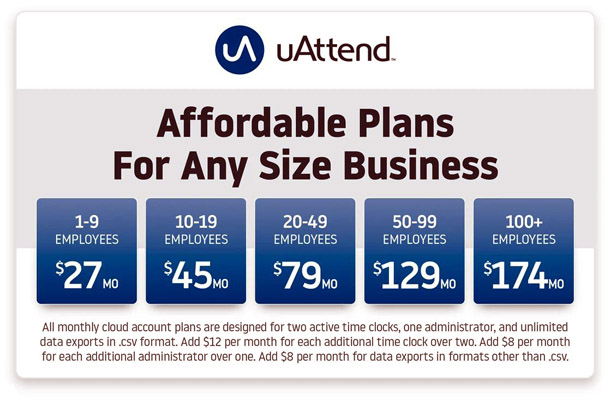
Losing money on Early Back IN from Lunch punches?
Stop employees from punching back in early with uAttend.
You can set the minimum length of time between punches for Lunch OUT/IN, so that employees cannot punch back IN early and collect more pay time. It can lock them out for 29, 30, whatever, minutes.
You can also track how long they take for break, require that they take the required amount of break time - or a minute or two less (this is paid time), and if they take too long, the system can dock them for taking excessive break time. It will show up next to the punch as -2, -3 minutes.
Scheduling saves money:
You can set up Basic, or complex, schedules by departments. Simple Example:
Lets say "Staff" is supposed to start at 7AM. Some people punch in at 6:40, picking up an additional 15 to 20 minutes pay, daily.
You can set up a "STAFF" schedule that blocks them from punching in until 6:53, where the rounding then pays them from 7AM.
Huge savings. Imagine the other possibilites.
These features are built in to the system.
Regarding reading fingerprints: You can have some employees enter a 6 digit ID number (their birthday, or part of their SSI, or their cell phone number) then place their finger. Others, people whose fingerprints are read easily, reliably, can just place their finger, no ID number necessary. Selectable by the individual.